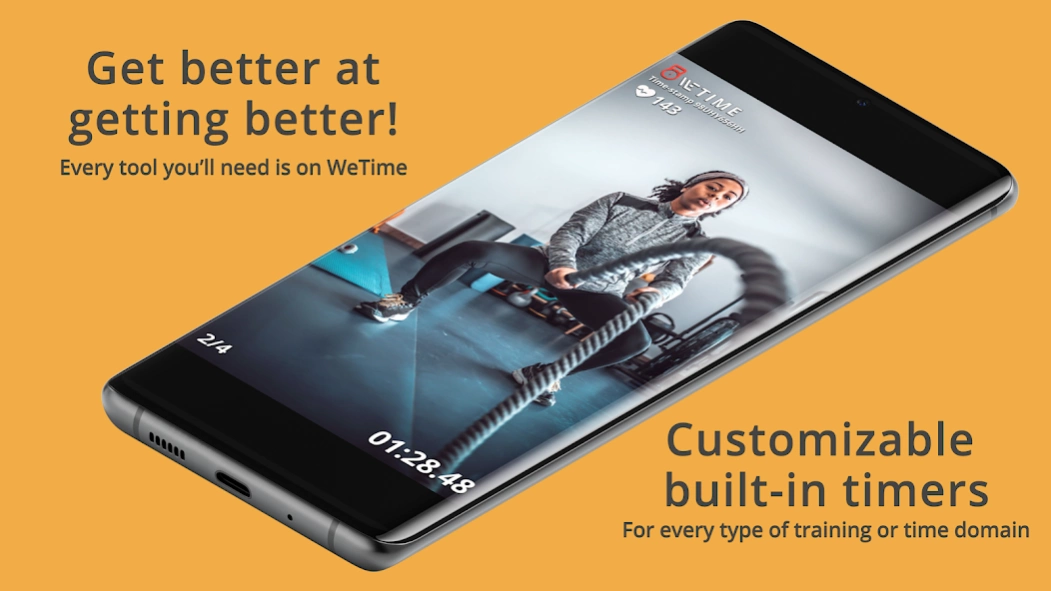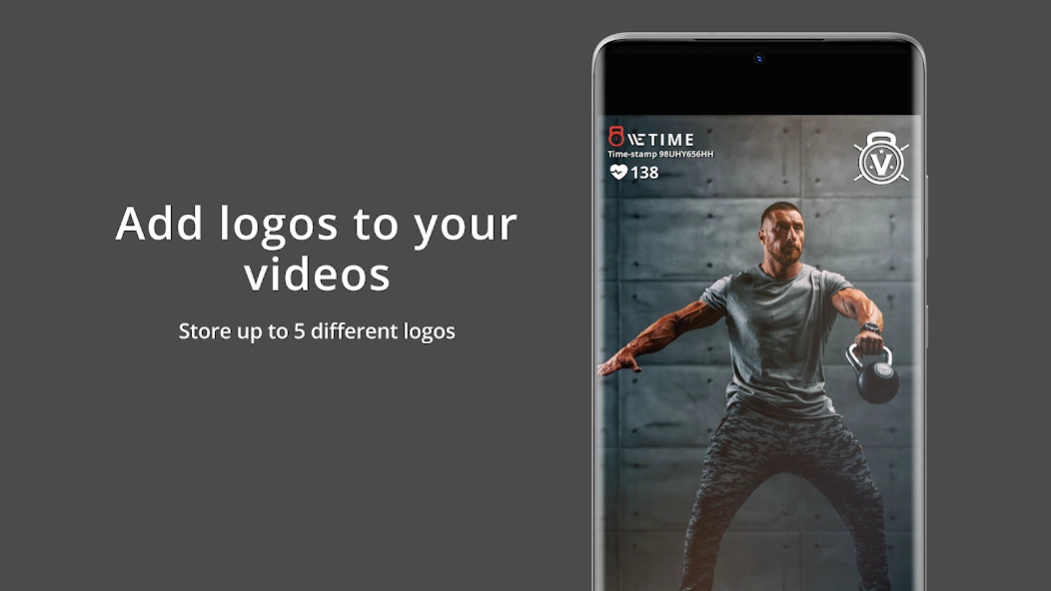Version History
Here you can find the changelog of WeTime since it was posted on our website on 2019-11-06.
The latest version is 3.3.60 and it was updated on soft112.com on 22 April, 2024.
See below the changes in each version:
version 3.3.60
posted on 2024-03-05
Bug fixes
version 3.3.58
posted on 2024-02-11
Introducing Coach-links.
Share your training videos with your coach including your HR data, HR zones, HR recovery and more.
Coach-links are the next best thing to having your coach right beside you when you train.
version 3.3.45
posted on 2023-11-02
Performance improvements
version 3.1.19
posted on 2022-02-25
Bug fixes and performance improvements
version 3.0.28
posted on 2022-01-10
Fixes a bug that could make EMOM type timers display incorrect duration.
The all new WeTime app is here!
-New look and design
-Broadcast your Heart Rate in realtime to your videos using Polar, Whoop and many other HR monitors.
-Video links. You won't need to upload your videos to any other platform to compete online. Finally a professional platform!
-Simple timers (no video) are now supercharged! HR, Concept2 and Calories all in one place. Train yourself or others like never before!
version 3.0.27
posted on 2021-12-25
New Library design
Bug fixes
The all new WeTime app is here!
-New look and design
-Integration with Bluetooth enabled HR monitors.
Get your HR broadcasted in realtime to your videos using Polar, Whoop and many other HR monitors.
-Video links. You won't need to upload your videos to any other platform to compete online. Finally a professional platform!
-Simple timers (no video) are now supercharged! HR, Concept2 and Calories all in one place. Train yourself or others like never before!
version 3.0.24
posted on 2021-12-20
The all new WeTime app is here!
-New look and design
-Integration with Bluetooth enabled HR monitors.
Get your HR broadcasted in realtime to your videos using Polar, Whoop and many other HR monitors.
-Video links. You won't need to upload your videos to any other platform to compete online. Finally a professional platform!
-Simple timers (no video) are now supercharged! HR, Concept2 and Calories all in one place. Train yourself or others like never before!
Bug fixes
version 3.0.21
posted on 2021-12-02
The all new WeTime app is here!
-New look and design
-Integration with Bluetooth enabled HR monitors.
Get your HR broadcasted in realtime to your videos using Polar, Whoop and many other HR monitors.
-Video links. You won't need to upload your videos to any other platform to compete online. Finally a professional platform!
-Simple timers (no video) are now supercharged! HR, Concept2 and Calories all in one place. Train yourself or others like never before!
Minor bug fixes
version 3.0.13
posted on 2021-11-10
The all new WeTime app is here!
-New look and design
-Integration with Bluetooth enabled HR monitors.
Get your HR broadcasted in realtime to your videos using Polar, Whoop and many other HR monitors.
-Video links. You won't need to upload your videos to any other platform to compete online. Finally a professional platform!
-Simple timers (no video) are now supercharged! HR, Concept2 and Calories all in one place. Train yourself or others like never before!
Android 12 support!
version 3.0.9
posted on 2021-10-30
The all new WeTime app is here!
-New look and design
-Integration with Bluetooth enabled HR monitors.
Get your HR broadcasted in realtime to your videos using Polar, Whoop and many other HR monitors.
-Video links. You won't need to upload your videos to any other platform to compete online. Finally a professional platform!
-Simple timers (no video) are now supercharged! HR, Concept2 and Calories all in one place. Train yourself or others like never before!
version 2.7.3
posted on 2021-07-29
Introducing Premium and a new look!
-Concept2 integration. Connect your WeTime app to a BikeErg, RowErg or SkiErg and get the data from the PM5 monitor broadcast to your videos.
-Sync and compare videos. Analyze your performance and learn how to get better.
-Create workouts and share them with your followers and fans
-Create leaderboards for your workouts with as many categories and divisions as you need.
-The Library: +1000 workouts with pre-set timers ready to be tested
version 2.6.17
posted on 2020-11-30
-This release includes a fix for a bug that might cause the app to crash while exporting a video.
-Performance improvements.
version 2.6.13
posted on 2020-10-08
Bug fixes and improvements
version 2.6.5
posted on 2020-07-11
Overall improvements
version 2.5.23
posted on 2020-04-28
Improvements
version 2.5.22
posted on 2020-03-14
Minor fixes
version 2.5.21
posted on 2020-03-03
Minor fixes and performance improvements
version 2.5.19
posted on 2020-01-20
Resolves an issue that might cause the app to crash after stopping non time-stamped videos.
Performance improvements
version 2.5.15
posted on 2019-12-14
Introducing Wetime-stamp
WeTime is the only timing platform with a real time-stamp and is the only way for competitions to ensure workouts are performed within the directed dates and times.
Wetime-stamp is the gold standard to ensure honest athletes are not shortchanged during the online qualifying process.
Pride logo. Choose between having the Classic WeTime logo and the Pride WeTime logo on your videos.
Bug fixes